Browse through our collection and choose the template befitting your occasion.
No need to wait for special occasians to convey your thoughts and feelings. Create groups cards instantly for the people you love.


Browse through our collection and choose the template befitting your occasion.

The card is shared with your group and they can easily add their sign.
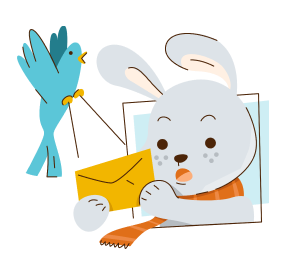
The card reaches its destined email address on the scheduled date and time.
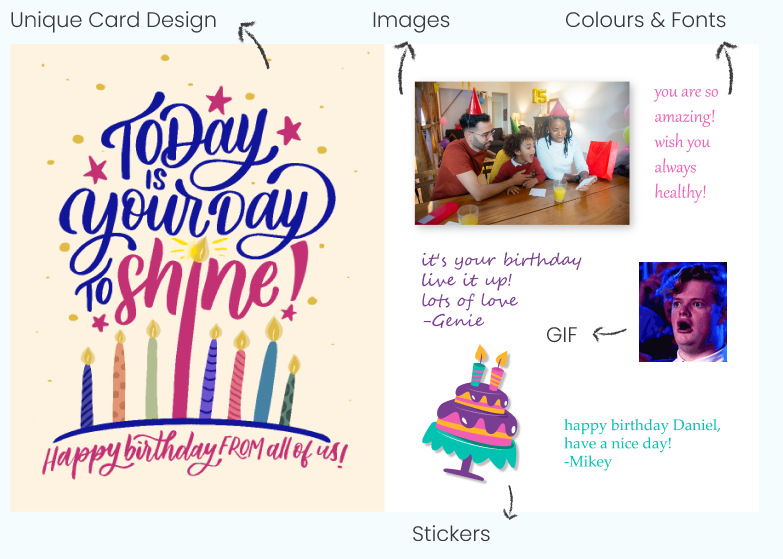
Unlimited signatures, unlimited pages - you’ll never run out of room.
Signers can add a photo for a personal touch, or add as many emoji stickers to get the message across.
Choose from different fonts, change the color, and rotate in any direction.
We have the perfect selection of cards for any occasion! Browse our curated choices:
The rise of mobile devices transforms the way we consume information entirely
and the world's most elevant channels such as Facebook.
If you are using a VPN, you may not be able to see the card images as the VPN
will prevent the same. Sign off of VPN and try signing the card again or if the
problem still persists, use another device in which VPN isn’t installed.
If you don’t have VPN but still can’t see the card images, then, disable you ad
blockers as it may be causing the problem.
If a Sign Card button isn’t visible, it is likely that your card has already
been delivered and that is why it has become closed to signing.
If you are using a VPN, you may not be able to see the card images as the VPN
will prevent the same. Sign off of VPN and try signing the card again or if the
problem still persists, use another device in which VPN isn’t installed.
If you don’t have VPN but still can’t see the card images, then, disable you ad
blockers as it may be causing the problem.
If a Sign Card button isn’t visible, it is likely that your card has already
been delivered and that is why it has become closed to signing.
If you are using a VPN, you may not be able to see the card images as the VPN
will prevent the same. Sign off of VPN and try signing the card again or if the
problem still persists, use another device in which VPN isn’t installed.
If you don’t have VPN but still can’t see the card images, then, disable you ad
blockers as it may be causing the problem.
If a Sign Card button isn’t visible, it is likely that your card has already
been delivered and that is why it has become closed to signing.
If you are using a VPN, you may not be able to see the card images as the VPN
will prevent the same. Sign off of VPN and try signing the card again or if the
problem still persists, use another device in which VPN isn’t installed.
If you don’t have VPN but still can’t see the card images, then, disable you ad
blockers as it may be causing the problem.
If a Sign Card button isn’t visible, it is likely that your card has already
been delivered and that is why it has become closed to signing.
If you are using a VPN, you may not be able to see the card images as the VPN
will prevent the same. Sign off of VPN and try signing the card again or if the
problem still persists, use another device in which VPN isn’t installed.
If you don’t have VPN but still can’t see the card images, then, disable you ad
blockers as it may be causing the problem.
If a Sign Card button isn’t visible, it is likely that your card has already
been delivered and that is why it has become closed to signing.
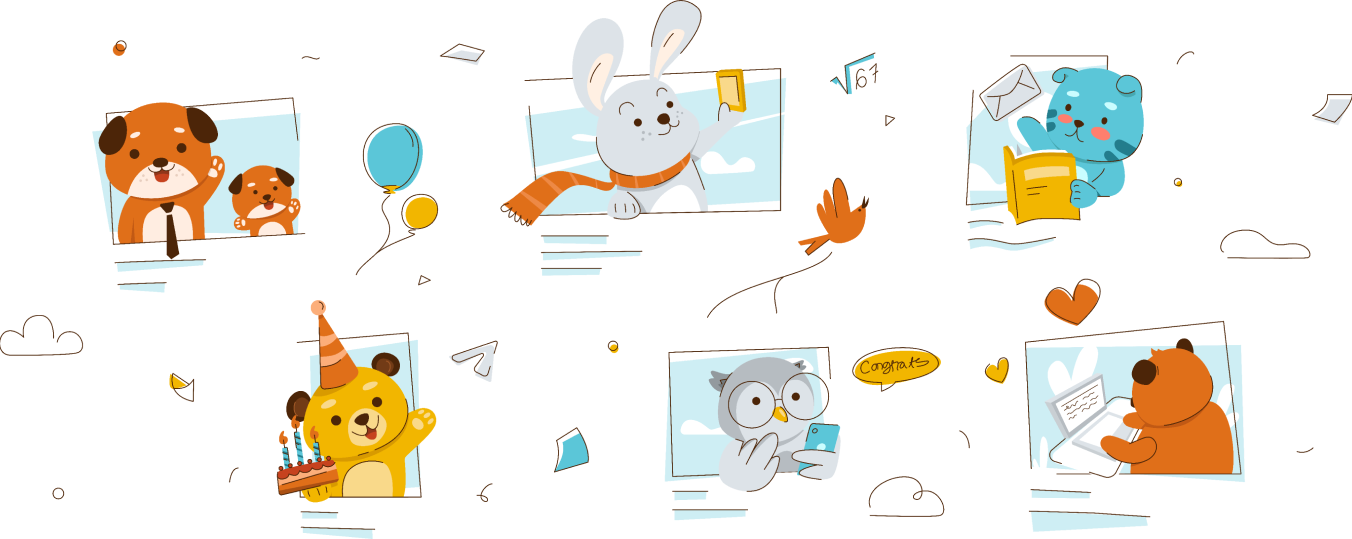
© 2022 Groupgreet.com. All rights reserved.